Call of Duty Mobile has emerged as one of the most popular mobile games, offering a thrilling first-person shooter experience on the go. Developed by Tencent Games and Activision, this free-to-play game brings the iconic Call of Duty franchise to mobile devices, allowing players to engage in intense multiplayer battles and enjoy a variety of game modes.
In this article, we will explore the process of downloading and installing Call of Duty Mobile, provide an in-depth review of its features, and offer a guide on how to get started.
Call of Duty Mobile Review
Call of Duty Mobile offers a rich and immersive gaming experience, bringing the essence of the popular franchise to the palm of your hand. Here are some notable features that make the game stand out:
- Multiplayer Modes: Engage in fast-paced, online multiplayer battles with players from around the world. Choose from popular game modes such as Team Deathmatch, Search and Destroy, Domination, and more.
- Battle Royale: Experience the thrill of a Battle Royale mode, where you compete against multiple players on a large map. Scavenge for weapons, gear up, and fight to be the last one standing.
- Iconic Maps and Characters: Call of Duty Mobile incorporates fan-favorite maps and characters from previous Call of Duty titles, evoking nostalgia and providing a familiar environment for long-time fans.
- Customization: Personalize your loadout with a wide range of weapons, attachments, and equipment. Unlock and upgrade various perks, scorestreaks, and operator skills to enhance your gameplay.
- Progression System: Earn experience points (XP) and complete challenges to level up your profile and unlock new weapons, skins, and other rewards. The game offers a rewarding progression system that keeps players engaged.
- Social Features: Connect with friends and join or create clans to team up with like-minded players. Participate in clan wars and earn exclusive rewards.
Gameplay Experience
Call of Duty Mobile offers smooth and responsive controls, allowing players to aim, shoot, and navigate with ease. The graphics are impressive for a mobile game, featuring detailed environments, realistic weapon designs, and fluid animations. The game also offers a range of control options, including customizable layouts and support for external controllers, catering to individual player preferences.
The matchmaking system ensures fair gameplay by matching players with similar skill levels. The game rewards strategy, teamwork, and individual skill, creating a balanced and competitive environment. Regular updates introduce new content, maps, and modes, ensuring a fresh and engaging experience for players.
How to Download and Install Call of Duty Mobile
Just simply, begin your download Call of Duty Mobile by clicking on download button bellow.
| Package Name | com.activision.callofduty.shooter |
| Required Android version | Android 5.0+ (Lollipop, API 21) |
| Developer | Garena Mobile Private |
| Category | Action/Adventure |
| File Size | 2.3 GB |
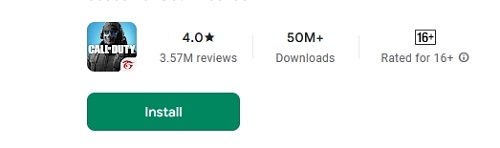
Conclusion
Call of Duty Mobile brings the iconic Call of Duty franchise to the mobile platform, providing an immersive and action-packed gaming experience. With its diverse game modes, customizable loadouts, and engaging progression system, the game caters to both casual and hardcore players alike.
By following the steps outlined in this article, you can easily download and install Call of Duty Mobile on your mobile device and embark on an exciting journey of intense battles and thrilling gameplay. So gear up, soldier, and join the action in Call of Duty Mobile!
